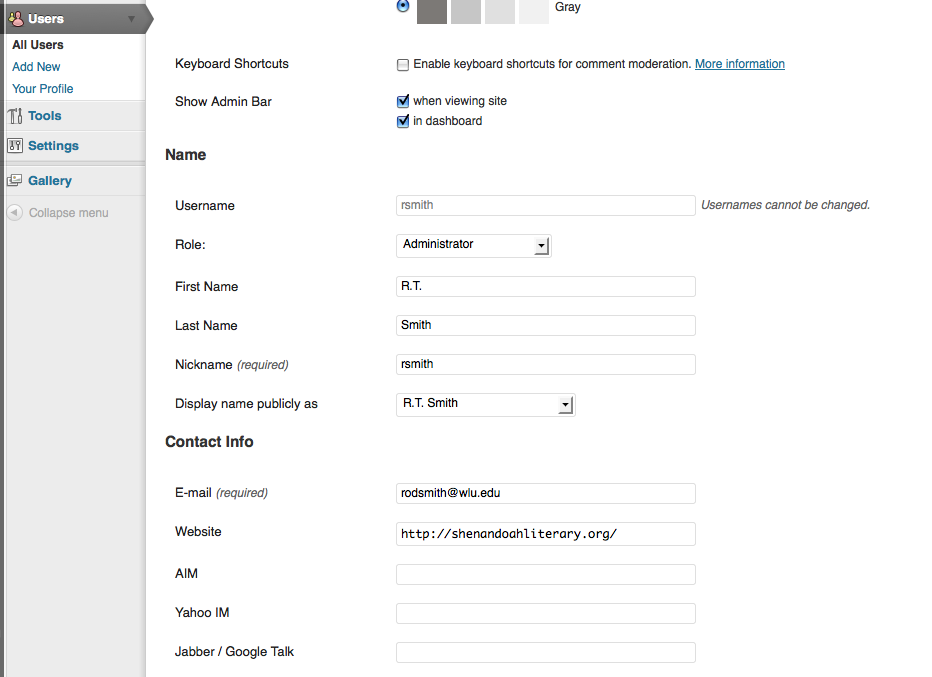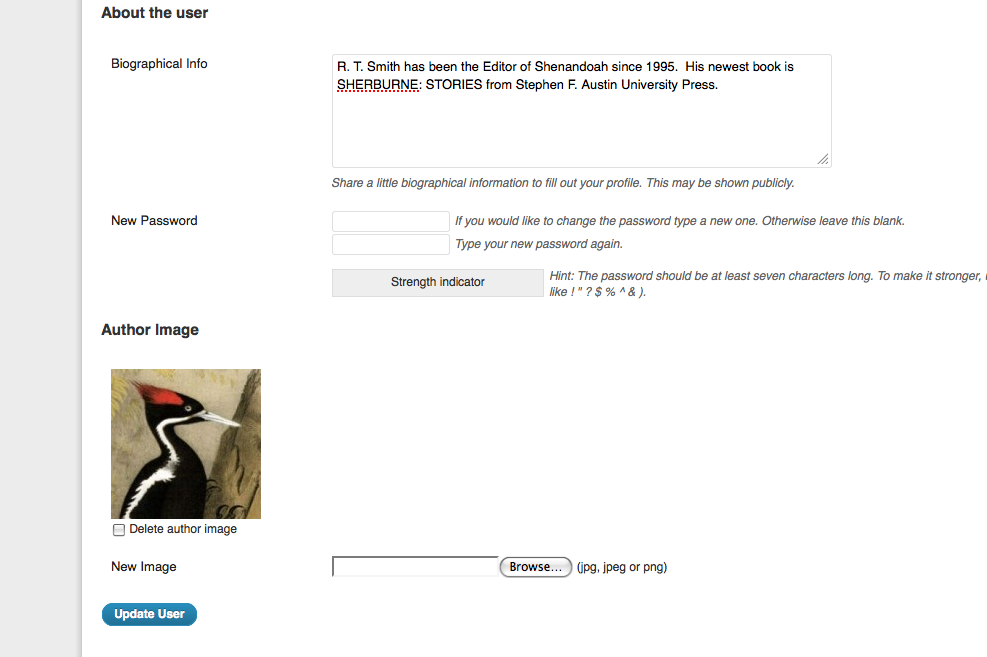If you already have an author in the Shenandoahliterary.org site as part of a previous issue, but he or she will be contributing to another issue you can simply use the “Add an existing user” feature for the new issue to include the author, there bio, and image in the new issue. Here is how:
Go to the current issue site (not the main Shenandoah page) and look for User–>Add New User
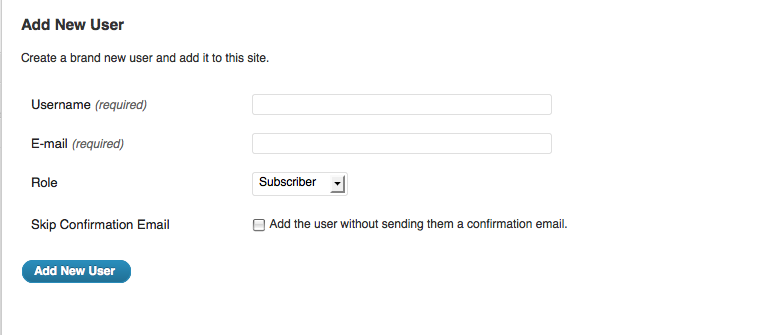
You add an existing author with just their username (which is the first initial of their name and full lastname), so if it was Seamus Heaney it would be username sheaney.
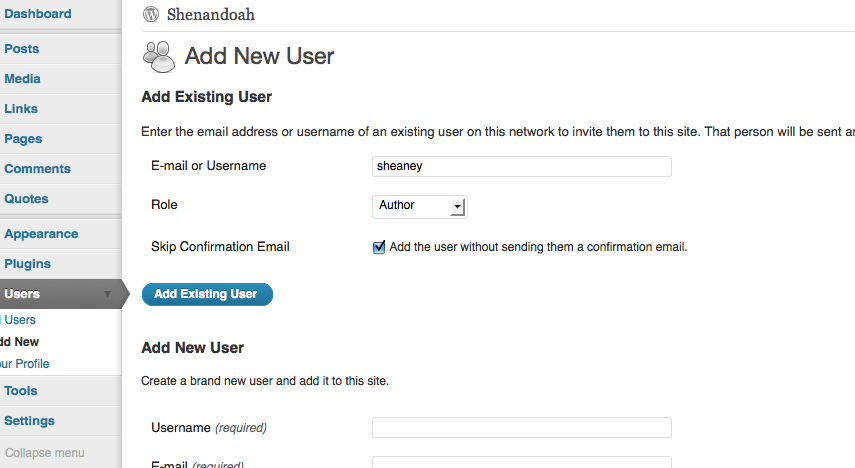
Once you have done the above steps you can now edit and of their profile information that needs changing, including their full name, biography, and image. You can get to an author’s profile under the user tab which list all authors for a given site. When scrolling with the mouse underneath the author’s name you should see a Edit button appear, click on this to get to the profile where you can add the author’s fullname, bio, and image.