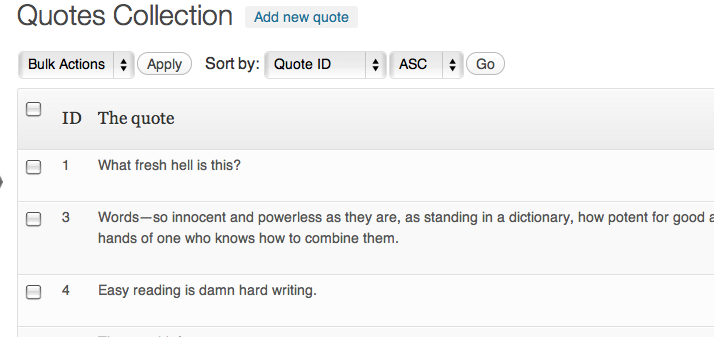To add a quote to the frontpage of Shenandoah’s site you login to the main Shenandoah site (http://shenandoahliterary.org/wp-admin) and look for the section called Quotes. Click there and you will see the following page:
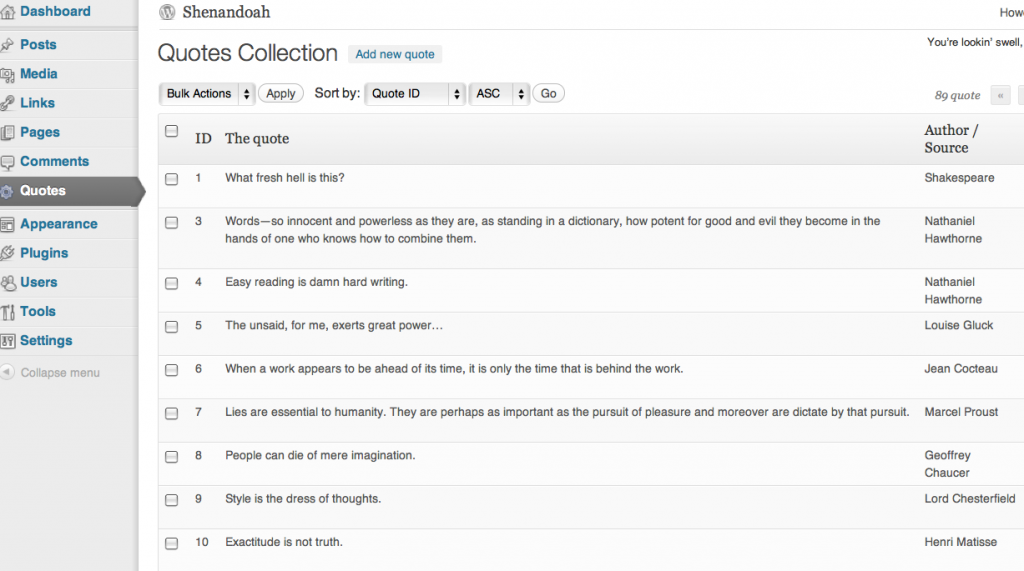
Click the blue “Add quote” button and you will see the following fields for adding a quote, author, etc.
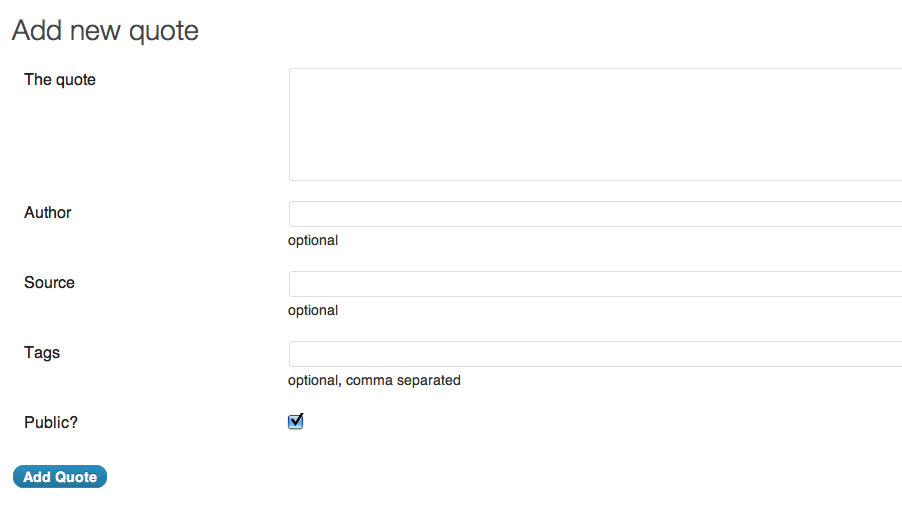
Finally, you can edit any existing quotes by mousing over the quote you want to edit and look for the edit link.